Standard Data Service Registration
Registering Data Service
Access a server and read the data in real time.
- In Resources Management, click Add.
- Under register resource, select DataServices.
- Enter the information.
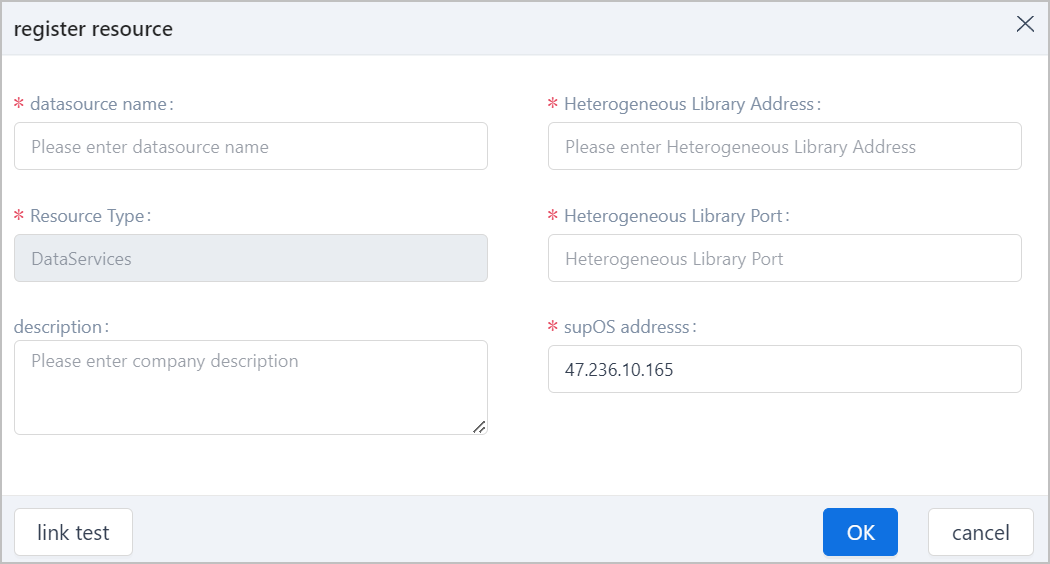
- Heterogeneous Library Address/Port: Enter the IP and port of the server.info
The port is 6081 by default when setting the port of the data source to 2800 in standard data service, and keept it the same as the default port on Web.config. The binding method is WebHttpBinding.
- supOS address: Enter the IP address of the supOS server for standalone deployment and the IP of nginx_vip for cluster deployment.
- Click OK.
Syncing Tags
- Select the data service you added, and then click sync number.
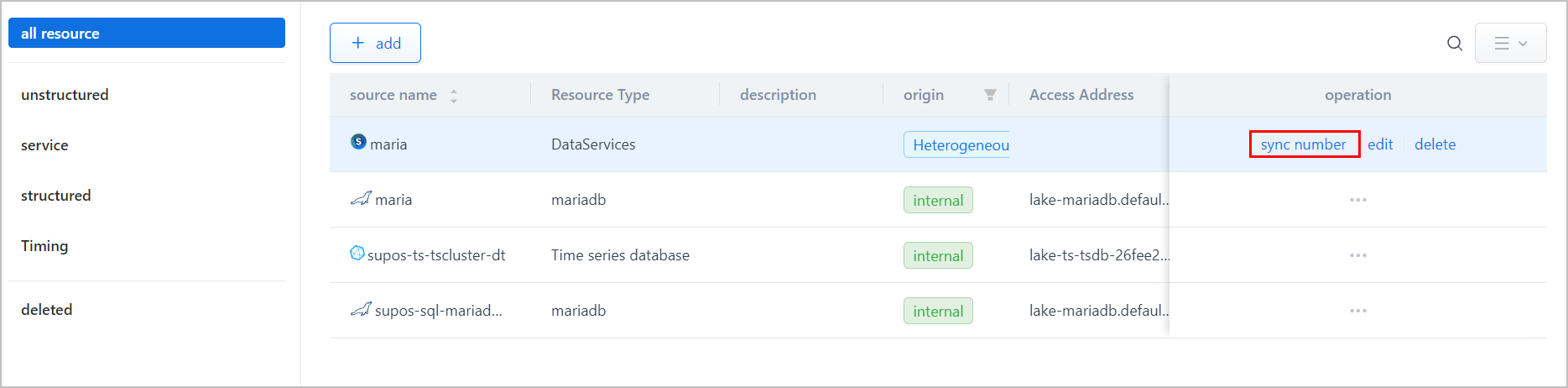
- Click enumeration to get all public tags of the data service.
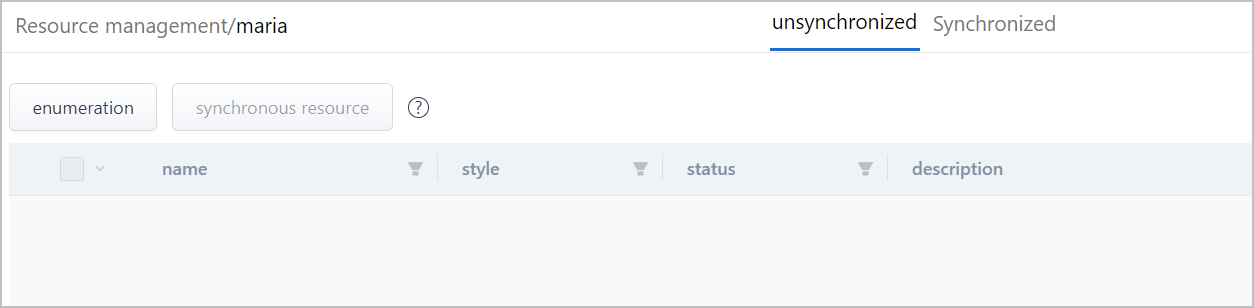
- Select tags, and then click synchronous resource to synchronize the selected tags to supOS.
what happens when tags are deleted
- For synchronized tags, they will be marked as Invalid under Synchronized.
- For unsynchronized tags, they will be deleted from unsynchronized.
- Select Object Model Management > Object Instance > Entity Template > Link Template, check whether the added data service is listed.
info
After adding the data service, a new object instance with the same name is added with the connected data, and only synchronized tags can create corresponding attributes under the instance.
Resource List Description
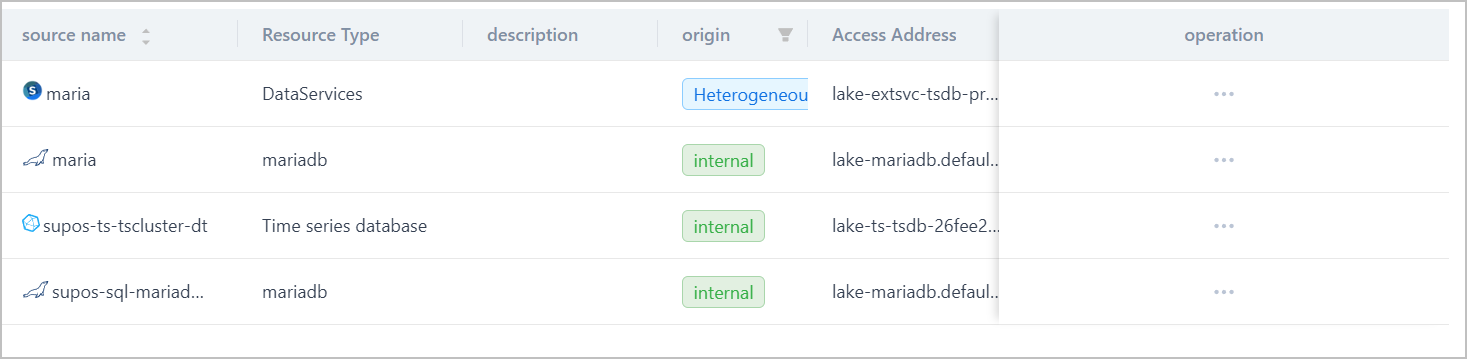
- origin: The source of the data resource.
- Internal: Resources applied from the datalake.
- Heterogeneous: External PI and data services registered on supOS.
- Register: External databases registered on supOS.
- System: Reserved.
- Access Address: Automatically generated access address of the resource.
- release: Delete the corresponding resource.